
|
Launcher
An Overview of the 'HexWar Game Launcher'
Contents

The launcher has four main tabs to navigate through.
1. Home.
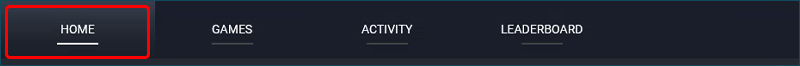
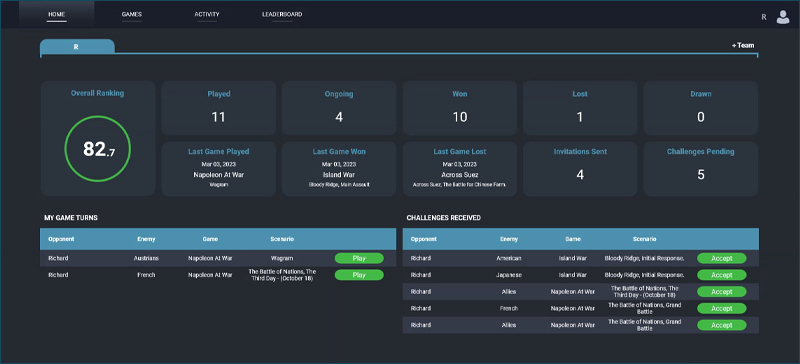
When the launcher opens you will be on the Home Page which will give you an overview of your activity within the launcher. You will see information such as your overall ranking, games played, lost, won, last game played and also which game turns you have to play and if you have any challenges waiting to be accepted.
2. Games.
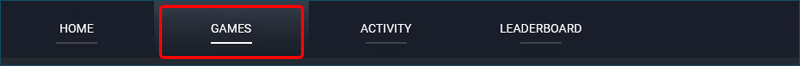
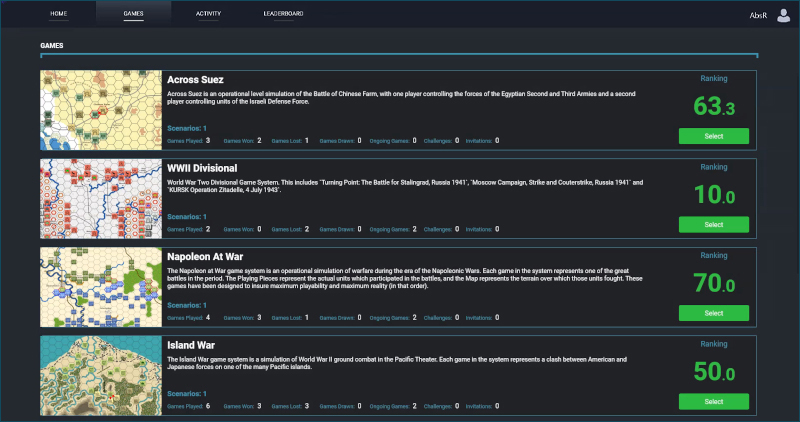
Select the Games tab to open up the list of games. From here you can see which games are available to play.
3. Activites.
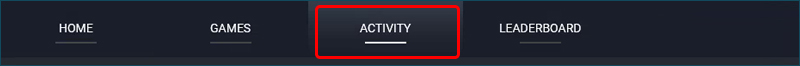

Select the Activity tab to open up the activities screen. On this screen you will see a further three tabs.
4. Ongoing Games.

Ongoing Games shows you all the games you are playing and wether it is your turn or your opponents.
5. Challenges.

Challenges screen shows you challenges which are waiting for you to accept or are waiting to be accepted by your opponent.
6. Completed Games.

Completed Games screen shows you a record of the games you have completed and wether you won or lost.
7. Leaderboard.


Select the Leaderboard tab to open up a list of games and highest scores.


